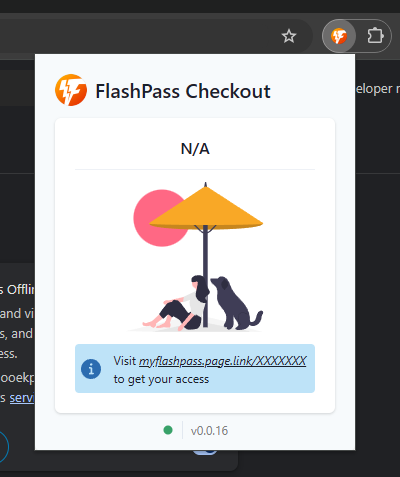Chrome Extension
Latest Version
FlashPass Extension
- Link: https://assets.flashpass.tech/chrome-extensions/FlashPass.ChromeExtension-latest.zip
- Version: 0.0.18 (Last updated: 16 Jul 2025)
Download & Install Chrome Extension
-
Download latest extension
-
Unzip or extract to a folder
-
Launch Google Chrome
-
Click the 3 dots and click 'Manage Extensions'
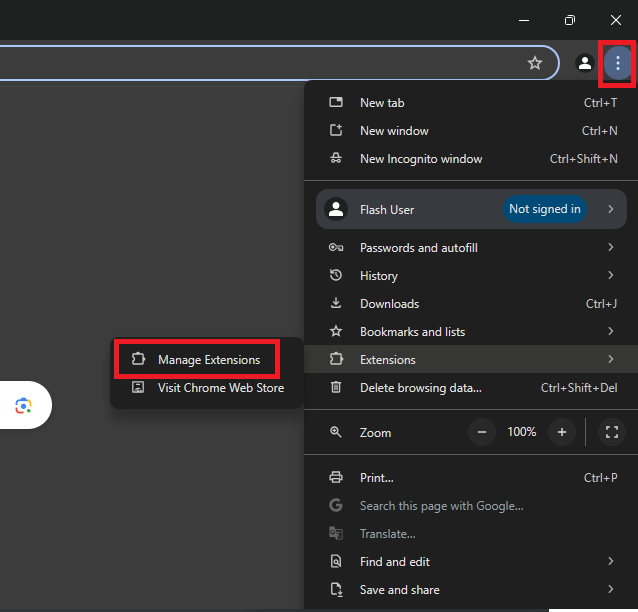
-
Turn on 'Developer Mode' located at the top right corner. 'Load unpacked' options will appear, click it.
-
Select the folder extracted from Step 1
-
FlashPass extension is added to the extension list
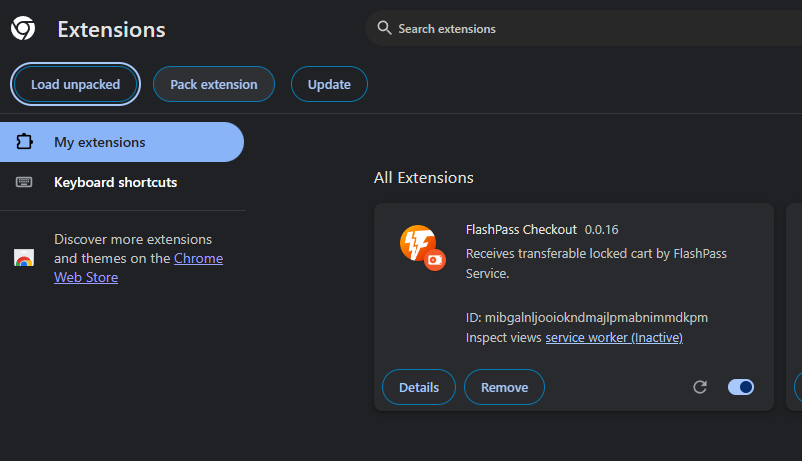
-
Pin the extension
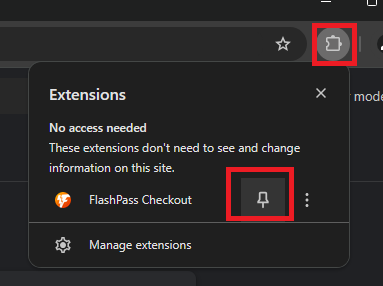
-
Done!